When working with images in a Next.js project, using the built-in next/image component is the recommended approach for optimized loading, automatic resizing, and improved performance. However, customizing next/image to fit various layouts while maintaining responsiveness and loading enhancements can be tricky.
This article introduces a reusable CustomImage component (custom-image.tsx) designed to provide seamless aspect ratio maintenance, a skeleton loader, and caption support.
MDX Compatibility
The CustomImage component is fully compatible with MDX content, making it easy to embed optimized images directly within Markdown files. This is particularly useful for blog posts, documentation, and other content-driven projects in Next.js.
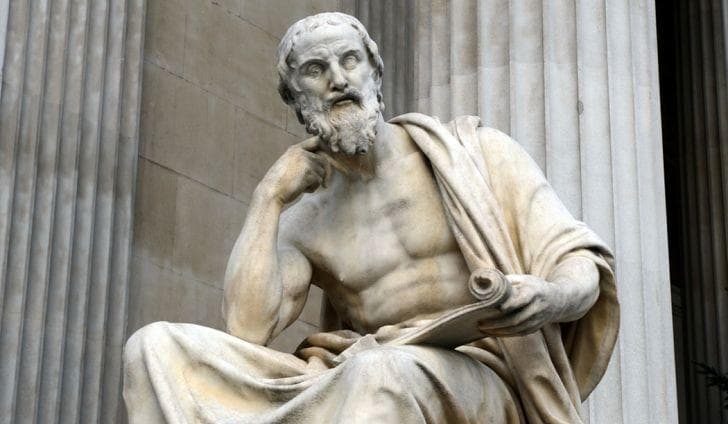
Example Usage in MDX
When using CustomImage in an MDX file, simply import the component and embed it within the Markdown content:
mdximport CustomImage from "../components/custom-image";
<CustomImage
src="/images/posts/philosophers/western/thales-of-miletus.jpg"
alt="Thales of Miletus"
width={800}
height={500}
caption="Thales of Miletus"
/>
**Thales of Miletus** was a pre-Socratic Greek philosopher, mathematician, and astronomer, often regarded as the first philosopher in Western tradition. A native of the Ionian city of Miletus, he sought to explain natural phenomena without relying on mythology, marking a shift toward rational inquiry. He proposed that water is the fundamental substance (archê) of all things, laying the groundwork for later natural philosophy.
This approach allows you to seamlessly integrate images within your content while leveraging Next.js optimizations.
Component Overview
The CustomImage component, implemented in custom-image.tsx, wraps Next.js's next/image component and enhances it with additional features:
- Maintains Aspect Ratio: Dynamically calculates the aspect ratio from
widthandheightprops, ensuring the image scales correctly. - Skeleton Loader: Displays a subtle loading animation until the image fully loads.
- Automatic Responsive Behavior: Uses absolute positioning to maintain layout integrity.
- Optional Caption: Displays a descriptive text below the image if provided.
Code Implementation
tsx"use client";
import { useState } from "react";
import NextImage from "next/image";
const CustomImage = ({
src,
alt,
width = 2000,
height = 1000,
caption,
}: {
src: string;
alt: string;
width: number;
height: number;
caption?: string;
}) => {
const [isLoading, setIsLoading] = useState(true);
const aspectRatio = height / width; // Calculate aspect ratio
return (
<div className="w-full mb-4">
<div
className="relative w-full"
style={{ paddingBottom: `${aspectRatio * 100}%` }}
>
{/* Skeleton Loader */}
{isLoading && (
<div className="absolute inset-0 bg-muted animate-pulse" />
)}
{/* Next.js Image (maintains aspect ratio) */}
<NextImage
src={src}
alt={alt}
width={width}
height={height}
className={`absolute top-0 left-0 w-full h-full transition-opacity duration-500 ${
isLoading ? "opacity-0" : "opacity-100"
}`}
style={{ objectFit: "cover" }}
onLoadingComplete={() => setIsLoading(false)}
/>
</div>
{caption && (
<div className="text-sm text-muted-foreground mt-2">{caption}</div>
)}
</div>
);
};
export default CustomImage;
Key Features and Benefits
1. Preserves Aspect Ratio
By wrapping the NextImage component in a div with a dynamic padding-bottom based on the aspect ratio, the image maintains its expected proportions without layout shifts.
2. Skeleton Loader for Better UX
A subtle loading animation is displayed while the image is fetching, creating a smoother user experience.
3. Improved Performance
By leveraging next/image, the component benefits from Next.js’s automatic optimizations, such as lazy loading and efficient image rendering.
4. Optional Caption Support
Adding a caption below the image makes it more descriptive and useful for accessibility and SEO.
Naming Considerations
Naming the component CustomImage inside custom-image.tsx avoids confusion with the built-in next/image import. This change improves clarity and maintains best practices for naming conventions in Next.js projects.
Conclusion
This reusable CustomImage component enhances the standard next/image with additional usability features, ensuring responsive, optimized, and aesthetically pleasing image rendering in a Next.js project. By implementing a skeleton loader, maintaining aspect ratios, and supporting captions, this component improves user experience while leveraging Next.js’s powerful image optimization capabilities.